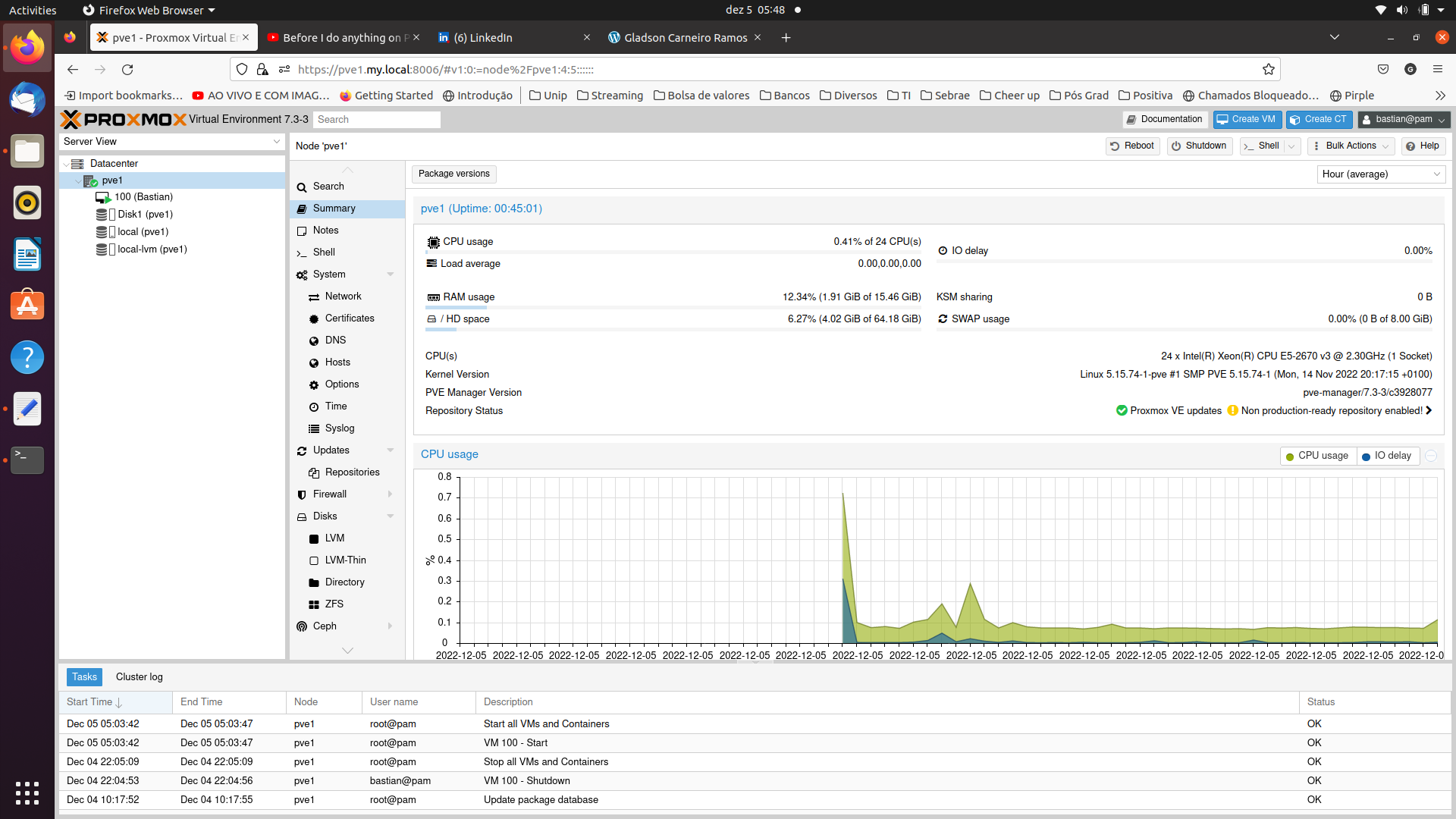I have build up a server and thought was a good idea to set up a proxmox laboratory.
To do that I've download last proxmox iso from https://www.proxmox.com/en/downloads and create a bootable USB flash drive, easy job if you have basic linux/network knowledgement and follow this steps https://gladsonramos.com/2022/11/27/bootable-usb-with-linux-terminal/
For security reasons you should
Create a new user:
Logged as root at linux terminal, run the command:
I’m using joseph, but you can use whatever name you wanna.
Make sure sudo app is installed:
apt install sudo -y
Add new user to sudo group
or
usermod -aG sudo joseph
Disable root at proxmox web interface, so, hands on:
1 - Select datacenter at left menu
2 - Permissions
3 - Users
4 - add
Type your new user account you have add at cli, and make sure the enable box is checked.
Get back to Permissions menu, as the step 2
5 - Permission
6 - User permissions
Path: /
User: newuseraccount
Role: Administrator
Propagate: |x| check this box
7 - User
Select the new user and click on password botton to reset password and make sure it's gonna work
Logout and login with your new user.
Select datacenter at right menu again, permissions and users.
Select root and click on edit botton.
uncheck enabled box
Disable root at cli:
At the terminal, login with new user and disable root account password
sudo passwd -l root
That’s it, have fun.